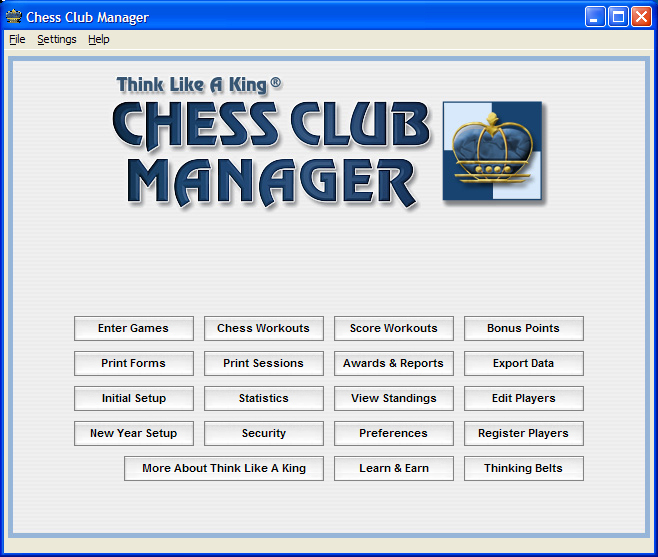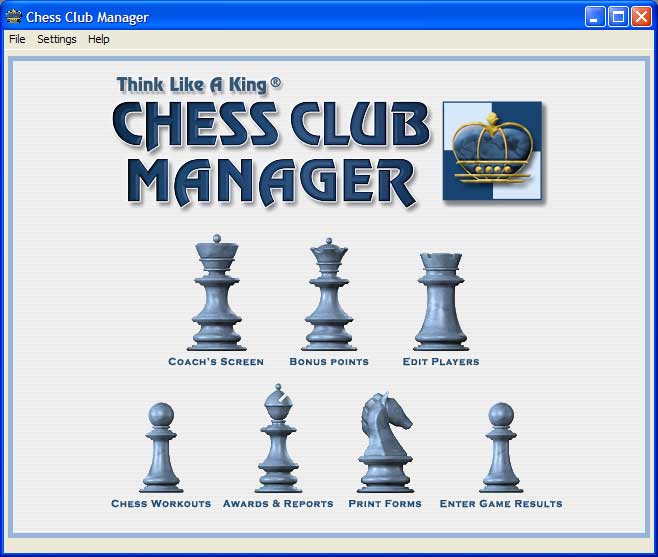Chess Club Manager Onscreen Demo
(1 of 7)
Welcome to the Chess Club Manager© Demonstration. The Demo is a series of screen shots taken from the real program that will give you a glimpse of what it can do. Although not a workable version, the Demo displays just some of the program's many functions, showing you its key features and illustrating just how powerful a tool it can be! Be sure to scroll down to the bottom of each page, to see how each part works.
The Player's Screen
Chess Club Manager opens to the Player's Screen. The program is simple enough to use that you may choose to delegate most of the work to students you designate as club co-captains. Depending on the security level access you give them, they can do some or all of the tasks shown here:
The Coach's Screen
This is the Coach's Screen, which gives you access to all parts of the program. Each of the buttons at the bottom accesses a different powerful function. If you've enabled the security/password features, students never have access to this screen, so your club data is protected against mischief. If you use CCM on your home computer, you can turn off the password protection.