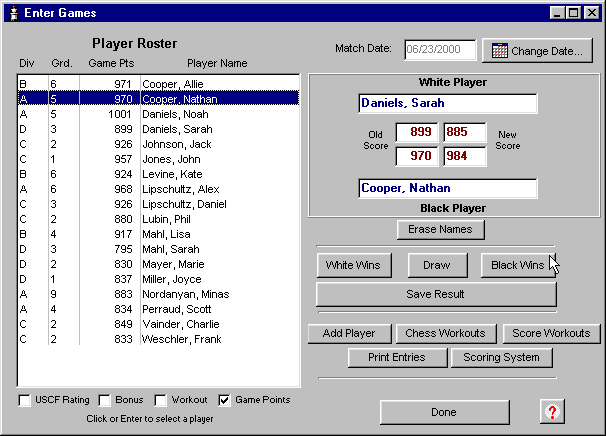Chess Club Manager Onscreen Demo
(2 of 7)
Creating Player Ratings
When you first use Chess Club Manager©, you'll customize it for your own club by registering players and assigning each to their grade and one of up to four Divisions. You create the Divisions any way you like, and the names you give them will appear on Award Certificates that CCM automatically prints out.
When you've got everyone registered, you're ready to go. The first thing you'll do is go to the Enter Games screen, where CCM tracks game results and displays up-to-the-minute player ratings. Best of all, you don't do any of the work to maintain these ratings - your players do it for you!
The Enter Games screen displays the Player Roster, which lists all the club members, their rating (game points), grade and Division. The buttons below the Roster can be used to display more information, like Bonus Points they've won (for anything you decide), USCF Ratings, or the Workout Points they've earned from reading the Chess Workouts© tutorials that are the curriculum arm of the Think Like A King® system.
The right side of the screen is where the game outcome data is entered and ratings are instantly updated. When two players finish a game, they come up to the computer, where CCM is open to this screen. Clicking on the White, then Black, player's name makes their current ratings appear. Then click on the game outcome button, and the ratings are instantly updated, using a standard USCF scoring system! Click Save Result, and you have a perfectly accurate club rating system - always up-to-date, and with zero effort on your part!
Don't have a computer handy where they play? No problem! CCM prints a handy Game Outcome form, where players simply write the outcomes so you can enter the data later. Or better yet, have a club captain do it for you! After a student has entered all the games, clicking the Print Entries button prints a list of everything he's done, just to check for accuracy.
The Ratings feature alone makes CCM invaluable. But it's just a tiny part of what it will do for your club! There's lots more to see, so go on with the Demo now...