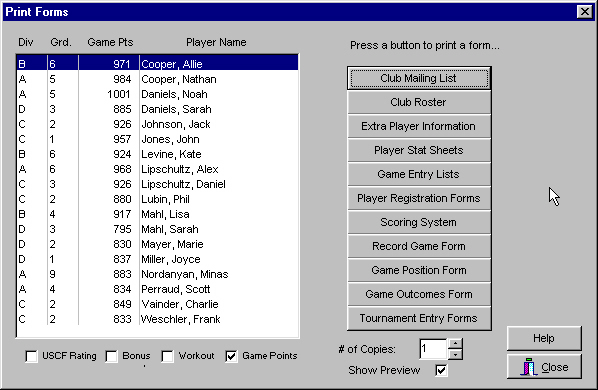Chess Club Manager Onscreen Demo
(5 of 7)
Printing Forms
Chess Club Manager© was designed to free you from all of the management chores associated with running a chess club. To help you organize yourself and your club, you can print out over a dozen different forms - all at the click of a button!
From the top down, the forms are:
1. Club Mailing List: When you register players in CCM, you may choose to enter demographic information as well. If you did, you can keep a list handy with player names, addresses, phone, e-mail, birth dates, USCF ID numbers, ratings and expiration dates.
2. Club Roster: Print a list of names only of everyone in the club.
3. Extra Player Information: Includes names, parent names, phone and emergency contact numbers - important information when you take your group off site for matches or tournaments!
4. Game Entry List: Print out a list of all the game outcomes entered during the last few club sessions, so you can keep a paper trail of data entry. If students are doing data entry for you, this is a great way to verify their accuracy.
5. Player Registration Forms: All this data is great, but where do you get the player information you need in the first place? Print this form at the beginning of the year, and send it home with players! Along with your customized message, it's got spaces for all the information you need. You can even use it to announce any club dues, meeting times, etc.!
6. Scoring System: A printout of the USCF scoring system the program uses for ratings, so kids know how it works.
7. Record Game Form: A simple template to keep an algebraic record of each game played.
8. Game Position Form: Having trouble getting kids to stop their games when club ends and parents are waiting to take them home? Use this to quickly record positions, so games can be picked right up at the next meeting. No more "Ten more minutes to finish!" (This is a chess mom's favorite form)!
9. If you don't have CCM handy on a computer where your club meets, print this form instead. It's a handy way for players to record their names and who won after every game of that session. Then go to CCM, and enter all the data at once - in just a few minutes! Or better yet, have a student do it for you! (Then print the Game Entries form above to verify they've done it right)!
10. Tournament Entry Form: This is really four different forms that you can use to greatly simplify the process of taking a team to a tournament. It's a simple way to enter the specifics of the particular tournament, then, with the click of a few buttons, generate an announcement/permission form to send to parents, a worksheet to track who's returned permission slips and payments, if any, a complete registration form to send to the organizers listing all the players you are bringing, with addresses and required USCF membership data, and a scoresheet to use at the tournament itself. CCM will even prompt you if a player's USCF membership will expire before the tournament!
The forms that CCM prints will help organize and run your club smoothly and seamlessly - and save you hours of effort in the process. They're just one more set of features that help make this an indispensable tool for your program.
But guess what: There's still more to come! If you continue with the Demo, you'll see how Chess Club Manager© can be used as the core of a complete scholastic chess teaching system!